Skreamo

Posts : 11
Join date : 2009-05-22
Age : 31
Location : In a cardboard box :]
 |  Subject: New Skin (Dark Theme) Subject: New Skin (Dark Theme)  Sun Jul 05, 2009 4:21 am Sun Jul 05, 2009 4:21 am | |
| Alright, so here is what I have so far. I'm not done yet, I still need to make a few more things. I'll update here soon. :] Background HTML Code - Code:
-
<img src='http://img190.imageshack.us/img190/1615/newskinbg.png' border='0'/></a> The bar for the top of every forum (I'll edit it if we can't have a pop-out one like this) HTML Code - Code:
-
<img src='http://img104.imageshack.us/img104/4990/odpopoutbar.png' border='0'/></a> New 'Stuff' Buttons HTML - Code:
-
<img src='http://img213.imageshack.us/img213/8163/newthreadbutton.png' border='0'/></a>  HTML - Code:
-
<img src='http://img268.imageshack.us/img268/4051/newreplybutton.png' border='0'/></a> Member List, PM & E-Mail Buttons HTML - Code:
-
<img src='http://img41.imageshack.us/img41/1649/pmbutton.png' border='0'/></a>  HTML - Code:
-
<img src='http://img268.imageshack.us/img268/9453/emailbutton.png' border='0'/></a> Buttons for Posts, and for PM's HTML - Code:
-
<img src='http://img190.imageshack.us/img190/3062/editbutton.png' border='0'/></a>  HTML - Code:
-
<img src='http://img190.imageshack.us/img190/3083/quotebutton.png' border='0'/></a>  HTML - Code:
-
<img src='http://img41.imageshack.us/img41/7194/multiquotebutton.png' border='0'/></a>  HTML - Code:
-
<img src='http://img20.imageshack.us/img20/5892/replybutton.png' border='0'/></a>  HTML - Code:
-
<img src='http://img104.imageshack.us/img104/5387/forwardbutton.png' border='0'/></a> Let me know what you think :] | |
|
